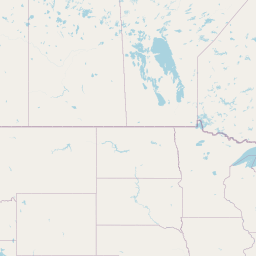



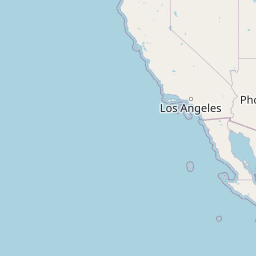

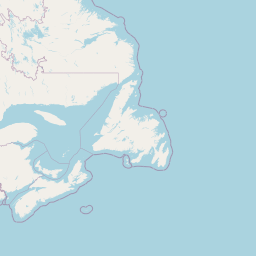

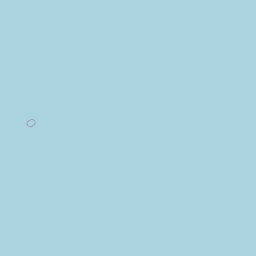
If you have an html widget that isn’t yet directly supported by surveydown, you can still use it by defining it in the server and using the sd_question_custom() function to store the value in the resulting survey data.
Use the sd_question_custom() function to create custom questions. The function requires the following arguments:
id: A unique identifier for the question, which will be used as the variable name in the resulting survey data (just like the id in sd_question()).label: The label that will be displayed on the question in the survey.output: The output widget. This needs to be an output function designed for shiny, e.g. leafletOutput(), plotOutput(), etc.value: The value to be returned by the question. This must be a reactive value that updates based on user interaction with the output widget (e.g. selecting a state on a leaflet map).height (optional): The height of the widget in pixels, defaults to 400.Below is the basic syntax for creating a custom question:
sd_question_custom(
id = "some_id",
label = "Some Label",
output = "some_output_widget",
value = "some_reactive_value"
)To make sd_question_custom() work, you need to define the UI and functionality you want in the server() function in the app.R file. We have two examples that show how to set this up: an interactive map using leaflet, and an interactive plot using plotly.
To reproduce this example, proceed to the Custom Leaflet Map template. This template has a leaflet map that looks like the map below. When a user clicks on the map, it turns orange and stores the selected state in the resulting survey response data:
Which state do you live in?
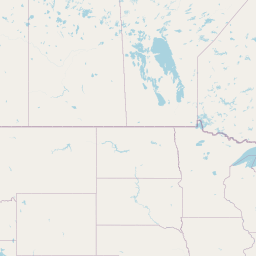



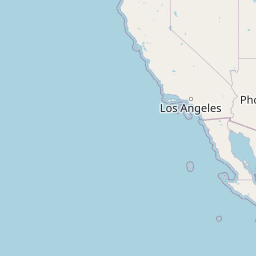

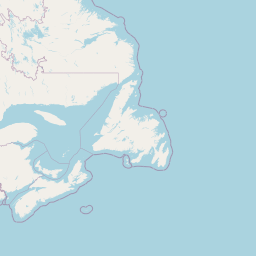

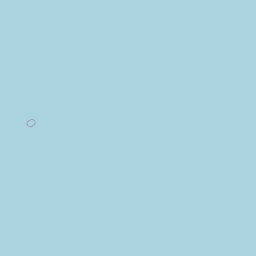
To reproduce this example, proceed to the Custom Plotly Chart template. This template has a plotly scatterplot map that looks like the chart below. When a user clicks on one of the points, it displays the point value and stores the point in the resulting survey response data:
Click on a point to select it: